- What is Social Media Strategy?
- What is Social Media Strategy?
- What is Social Media?
- What is the purpose of this social media strategy for online businesses?
- 5 Powerful Management Platform for Scheduling and Publishing Content
- Go High-Level platform
- What is the purpose of Go high-level platform in social media strategy?
- Metricool
- What is the purpose of the Metricool platform in social media strategy?
- Sproutsocial
- What is the purpose of the Sprout Social platform in social media strategy?
- Simplified
- What is the purpose of the Simplified platform in social media strategy?
- Monday.Com
- What is the purpose of the Monday.Com platform in social media strategy?
- Differences between Monday.com, Simplified, Go High-Level, Sprout Social and Metricool platforms
- Which one of them is the best for social media strategy?
What is Social Media Strategy?
A social media strategy is a plan that outlines how a business or organisation will use social media channels to achieve its marketing and communication goals. It involves defining the target audience, selecting the appropriate social media platforms, creating engaging content, scheduling posts, and measuring performance metrics to evaluate the effectiveness of the strategy. A well-designed social media strategy can help businesses to build brand awareness, increase website traffic, generate leads, and engage with customers and prospects. The strategy should align with the overall business objectives and be adaptable to changes in the market and consumer behaviour.
What is Social Media Strategy?
A social media strategy is a plan that outlines how a business or organisation will use social media channels to achieve its marketing and communication goals. It involves defining the target audience, selecting the appropriate social media platforms, creating engaging content, scheduling posts, and measuring performance metrics to evaluate the effectiveness of the strategy. A well-designed social media strategy can help businesses to build brand awareness, increase website traffic, generate leads, and engage with customers and prospects. The strategy should align with the overall business objectives and be adaptable to changes in the market and consumer behaviour.
What is Social Media?
Social media refers to the online platforms and tools that enable users to create, share, and exchange content and information with others in virtual communities and networks. It encompasses a range of social networking sites, such as Facebook, Twitter, LinkedIn, and Instagram, as well as other communication channels like messaging apps, blogs, and forums. It has transformed the way people interact, communicate, and access information, providing opportunities for businesses, individuals, and organizations to connect with audiences and build relationships on a global scale.
What is the purpose of this social media strategy for online businesses?
The main purpose of this social media strategy for online businesses is to leverage the power of social media platforms to reach and engage with their target audience, build brand consciousness, drive traffic to their website, generate leads, and finally increase profits. A well-crafted social media strategy can help businesses to establish their brand identity, establish a strong online presence, and foster a loyal customer base. By developing a comprehensive social media strategy, online businesses can effectively manage their social media accounts, create high-quality content, and engage with their audience in a consistent and meaningful way. The ultimate goal is to build trust and credibility with customers, enhance the customer experience, and drive business growth.

5 Powerful Management Platform for Scheduling and Publishing Content
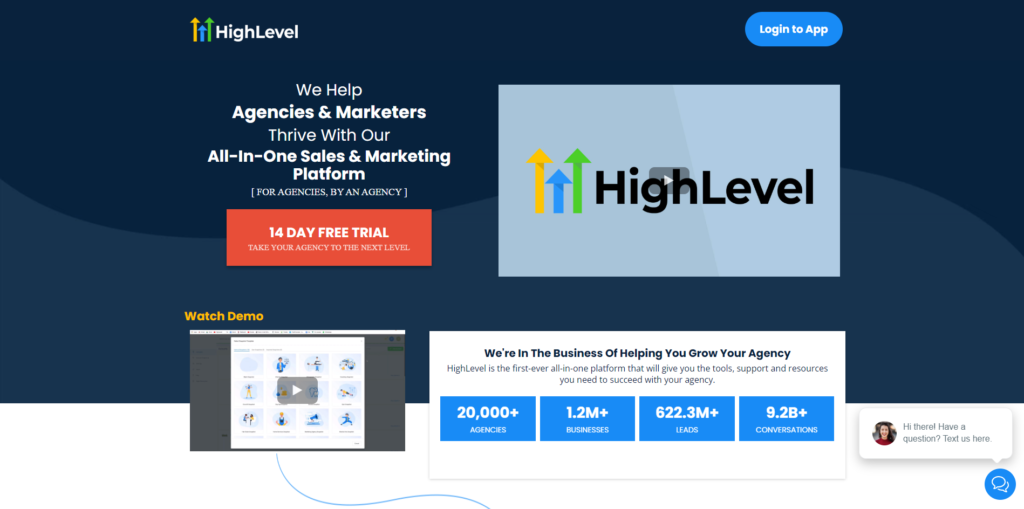
Go High-Level platform
Go High Level is a cloud-based platform designed to help businesses streamline their operations and manage customer relationships more effectively. The platform offers a range of tools and features that can help businesses automate their marketing, sales, and customer service processes, including lead capture, appointment scheduling, email and SMS marketing, and customer relationship management. It also provides users with a centralized dashboard to manage their business operations, as well as analytics and reporting tools to track performance and optimize their strategies. With its user-friendly interface and customizable features, Go High Level is a popular choice for businesses of all sizes looking to improve their efficiency and customer engagement.
What is the purpose of Go high-level platform in social media strategy?
The purpose of this platform in social media strategy is to provide businesses with a centralized platform for managing their social media presence and engaging with their audience more effectively. With Go High Level, businesses can automate their social media marketing efforts by scheduling posts, creating targeted ad campaigns, and tracking their performance across different channels. The platform also provides tools for monitoring social media conversations and responding to customer inquiries in a timely manner. By streamlining these processes, businesses can save time and resources, while also improving their engagement with customers and growing their social media following.
Here are the general steps to using the Go High-Level platform:
- Sign up for an account on Go High-Level’s website and choose a pricing plan that suits your needs.
- Customize your account by adding your business details, branding, and team members.
- Set up your sales and marketing workflows by creating pipelines, stages, and automation rules. This involves defining the process that leads go through from lead generation to conversion and automating certain tasks and communications along the way.
- Integrate your other tools and services, such as your email marketing platform, CRM, and appointment scheduling tools, with Go High-Level.
- Use the platform’s features to manage your leads, appointments, and communications with customers. This includes features such as lead capture forms, appointment scheduling, SMS and email marketing, and customer relationship management.
- Monitor your performance and track your results by using the platform’s analytics and reporting tools. This will help you identify areas for improvement and optimize your sales and marketing strategy.
- Continuously improve your workflows and strategies based on your results, and make adjustments to your processes as needed.
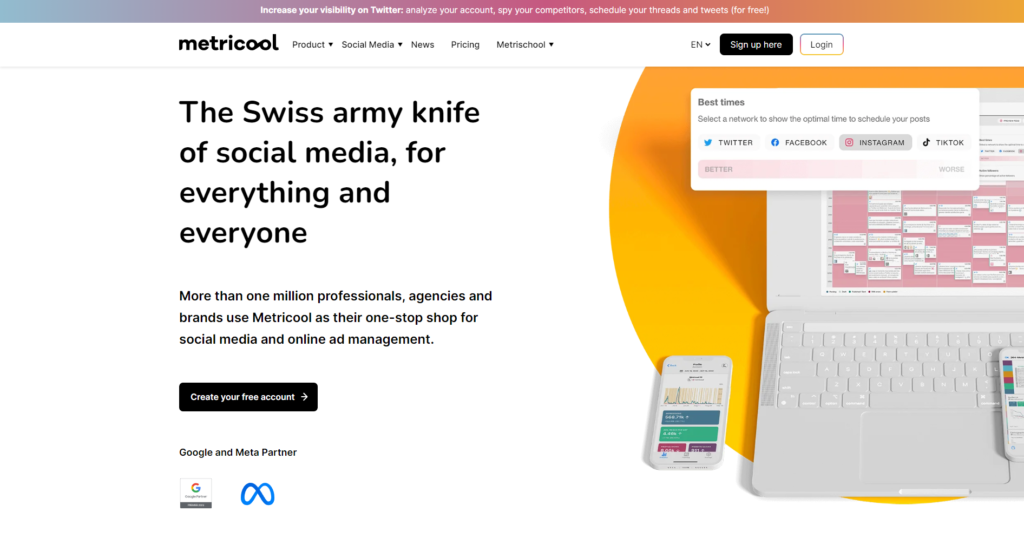
Metricool
The platform offers a range of tools and features that can help users manage their social media accounts, including content creation, scheduling, and publishing, as well as monitoring and engagement. It also provides users with detailed analytics and reporting, including audience insights, engagement metrics, and performance tracking, allowing them to measure the success of their social media strategies and make data-driven decisions to improve their overall online presence. With its user-friendly interface and powerful features, this platform is one of a popular choice for businesses and individuals looking to take their social media marketing to the next level.
What is the purpose of the Metricool platform in social media strategy?
Ultimate purpose of Metricool in social media strategy is to provide businesses and individuals with the tools and insights they need to optimize their social media performance and grow their online presence. The platform allows users to schedule and publish social media content across multiple platforms, monitor and respond to audience engagement, and track key metrics such as reach, engagement, and conversions. This information can be used to identify trends and opportunities, refine social media strategies, and make data-driven decisions to improve overall social media performance. By using Metricool, businesses and individuals can save time, improve efficiency, and achieve better results from their social media marketing efforts.
Here are the general steps to using Metricool platform:
- Sign up for an account on Metricool’s website and choose a pricing plan that suits your needs.
- Connect your social media accounts, website, and other relevant platforms to Metricool. This will allow the platform to collect data and metrics for your accounts.
- Set up your dashboard by selecting the metrics you want to track and organizing them in a way that makes sense for you. This could include metrics such as website traffic, engagement rates, and follower growth.
- Use Metricool’s scheduling tools to plan and publish your social media content. This includes creating content, selecting the right posting times, and analyzing the performance of your posts.
- Monitor your performance and track your results by using the platform’s analytics and reporting tools. This will help you identify areas for improvement and optimize your social media strategy.
- Use the platform’s insights and recommendations to improve your content and strategy. Metricool provides insights on your audience, posting times, and content performance, as well as recommendations for improvements.
- Continuously improve your content and strategy based on your results, and make adjustments to your processes as needed.
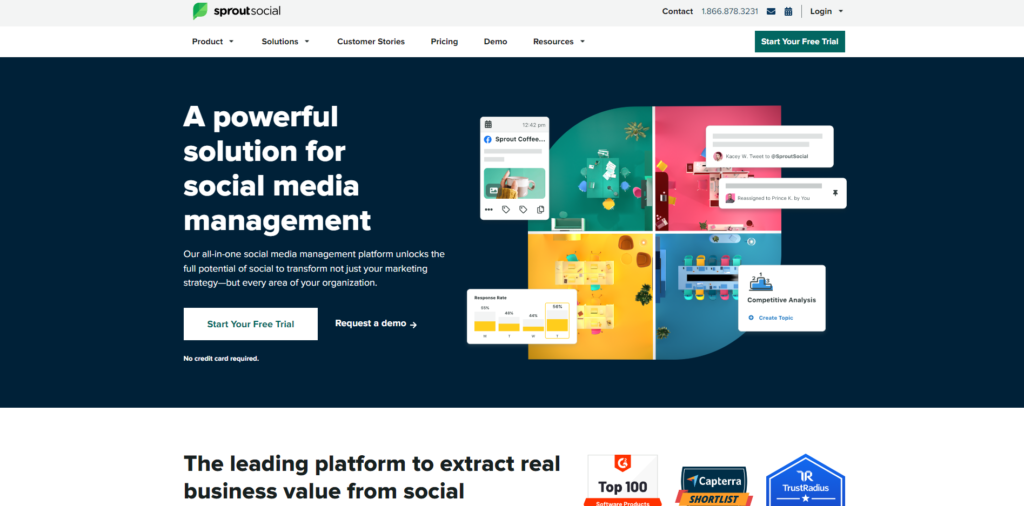
Sproutsocial
Sprout Social also provides users with in-depth analytics and reporting tools to help them measure the success of their social media strategies and identify areas for improvement. This platform includes a suite of collaboration tools that make it easy for teams to work together on social media campaigns and manage workflow. With its powerful features and user-friendly interface, Sprout Social is a popular choice for businesses of all sizes looking to optimize their social media performance and achieve better results.
What is the purpose of the Sprout Social platform in social media strategy?
The main purpose of this platform is to offer a range of tools and features that enable businesses to create, publish, and schedule content across multiple social media channels. Sprout Social provides users with powerful analytics and reporting tools to measure the success of their social media strategies and make data-driven decisions to improve their performance. The platform also includes collaboration tools that allow teams to work together on social media campaigns and manage workflow more efficiently.
Here are the general steps to using the Sprout Social platform:
- Sign up for an account on Sprout Social’s website and choose a pricing plan that suits your needs.
- Connect your social media accounts to Sprout Social. This will allow the platform to collect data and metrics for your accounts.
- Set up your publishing calendar by creating a schedule for your social media content. This includes selecting the right posting times and analyzing the performance of your posts.
- Use Sprout Social’s social media management tools to create and publish your social media content. This includes creating content, scheduling posts, and responding to comments and messages.
- Monitor your performance and track your results by using the platform’s analytics and reporting tools. This will help you identify areas for improvement and optimize your social media strategy.
- Connect with your audience by responding to comments and messages in an appropriate and proficient manner. This tool makes it easy to stay on top of your social media interactions.
- Use the platform’s insights and recommendations to improve your content and strategy. It provides insights on your audience, posting times, and content performance, as well as recommendations for improvements.
- Continuously improve your content and strategy based on your results, and make adjustments to your processes as needed.
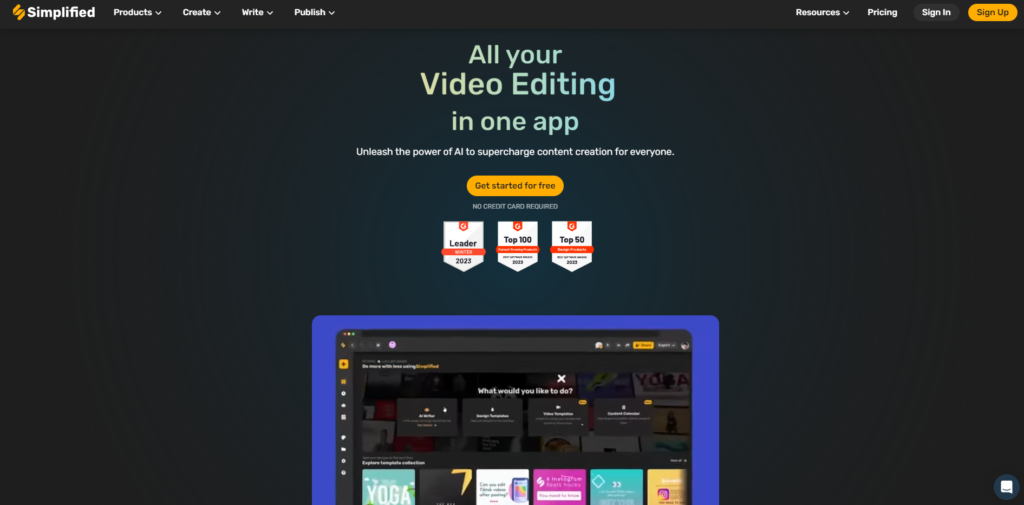
Simplified
Simplified is a productivity platform that offers a range of tools and features designed to help users stay organized, focused, and productive. This platform includes a task manager, calendar, and note-taking app, as well as integrations with popular third-party apps such as Trello, Google Drive, and Evernote. With Simplified, users can easily create and manage to-do lists, set reminders, schedule appointments, and take notes all in one place. It is available across multiple devices and offers a user-friendly interface that makes it easy to use and navigate. Simplified is a popular choice for individuals and teams looking to boost their productivity and streamline their workflows.
What is the purpose of the Simplified platform in social media strategy?
While Simplified is not specifically a social media platform, it can be a useful tool for individuals and teams looking to improve their social media strategy by increasing productivity and organization. With this platform, users can create and manage task lists for social media content creation, scheduling, and monitoring. The platform’s calendar feature allows users to schedule social media posts and track upcoming campaigns and events. Additionally, the note-taking app can be used to jot down ideas for social media content or keep track of important social media metrics.
Here are the general steps to using the Simplified platform:
- Sign up for an account on Simplified website and choose a pricing plan that suits your needs.
- Connect your marketing tools and platforms to Simplified. This includes your email marketing platform, CRM, and any other relevant tools.
- Set up your marketing workflows by creating campaigns, automations, and email sequences. This involves defining the process that leads go through from lead generation to conversion, and automating certain tasks and communications along the way.
- Use Simplified lead generation tools to attract new leads and build your email list. This includes creating lead capture forms and landing pages.
- Use Simplified email marketing tools to create and send targeted email campaigns to your subscribers. This includes creating email templates, segmenting your list, and analyzing the performance of your campaigns.
- Use Simplified CRM tools to manage your customer relationships and track your sales pipeline. This includes organizing your contacts, tracking interactions, and setting reminders for follow-ups.
- Monitor your performance and track your results by using the platform’s analytics and reporting tools. This will assist you to classify areas for development and optimize your social media marketing strategy.
- Use the platform’s insights and recommendations to improve your content and strategy. Simplified provides insights on your audience, engagement rates, and campaign performance, as well as recommendations for improvements.
- Continuously improve your content and strategy based on your results, and make adjustments to your processes as needed.
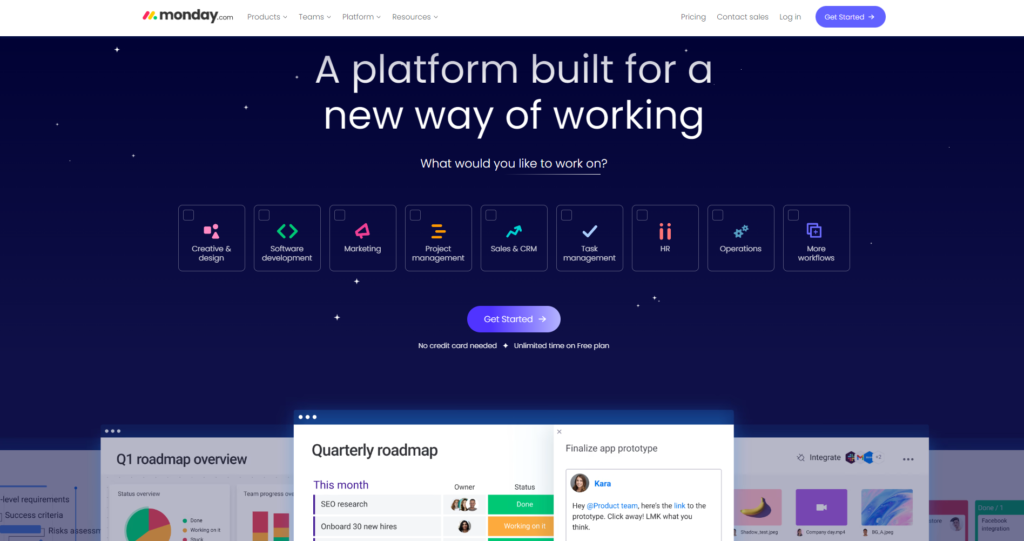
Monday.Com
Monday.com is a cloud-based project management platform that enables teams to plan, organize, and track their work in one place. This platform offers a range of tools and features that can help teams manage their projects and workflows more effectively, including customizable project boards, task tracking, time tracking, and collaboration tools. With Monday.com, teams can easily communicate and collaborate on projects, assign tasks and deadlines, and monitor progress in real-time and are highly customizable, with a variety of templates and integrations available to meet the unique needs of different teams and industries.
What is the purpose of the Monday.Com platform in social media strategy?
Monday.com is not specifically designed for social media management, it can be a useful tool for teams looking to streamline their social media strategy and collaboration. This platform’s project management features can be used to plan and track social media campaigns, assign tasks and deadlines to team members, and monitor progress in real-time and also allows for easy collaboration and communication among team members, which can be essential for coordinating social media efforts across different departments and stakeholders. Additionally, it has customizable templates and integrations can be used to create and manage content calendars, track social media analytics, and manage social media advertising campaigns.
Here are the general steps to using the Monday.com platform:
- Sign up for an account on Monday.com’s website and choose a pricing plan that suits your needs.
- Create a new project or board by selecting a template or starting from scratch. This involves defining the tasks, timeline, and stakeholders for your project.
- Customize your board by adding columns, labels, and other details that will help you track your progress and stay organized.
- Add team members to your board and assign tasks to specific team members. This involves defining deadlines, setting priorities, and communicating any necessary details or requirements.
- Use Monday.com’s project management tools to collaborate with your team and keep everyone on the same page. This includes commenting on tasks, sharing files, and sending notifications.
- Monitor your progress and track your results by using the platform’s analytics and reporting tools. This will help you identify areas for improvement and optimize your project management strategy.
- Use the platform’s insights and recommendations to improve your processes and increase your productivity. Monday.com provides insights on your team’s workload, task completion rates, and project performance, as well as recommendations for improvements.
- Continuously improve your processes and strategy based on your results, and make adjustments to your workflows as needed.
Differences between Monday.com, Simplified, Go High-Level, Sprout Social and Metricool platforms
The differences between Monday.com, Simplified, Go High-Level, Sprout Social, and Metricool lie in their primary functions and features are:
Monday.com is a project management tool.
Simplified is a marketing automation and CRM platform
Go High-Level is a comprehensive marketing and sales platform.
Sprout Social is a (SMM) social media management tool.
Metricool is a digital analytics platform.
Which one of them is the best for social media strategy?
For social media strategy, Sprout Social is generally considered the best platform, as it provides comprehensive social media management features such as social media scheduling, monitoring, and analytics. It also allows for collaboration with team members and integrates with other social media platforms. However, the choice ultimately depends on the specific needs and goals of the business, as each platform may offer unique features that can benefit their social media strategy.

